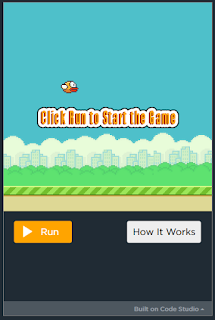Friday 23 November 2018
Google Docs Ninja Challenge
Today we completed the Google Docs Ninja Challenge. I have earned my black belt. I found it tricky working out how to add a table of contents, but worked it out with the help of a colleague. I also learnt how to embed a google doc so that it is large enough to read without loads of scrolling.
Wednesday 5 September 2018
Manaiakalani Facilitation
Day three of Manaiakalani facilitation, done and dusted.
It impresses me how much students already know regarding technology, and how quickly they pick up the new skills taught.
I would also like to comment on every student's blog that is in the Far North cluster Pilot classes. So far, Ahipara school blogs have been commented on - as long as the students had a post.
I look forward to extending my knowledge of Manaiakalani and building relationships with all the students I have met and will be meeting. This is a great opportunity, one that I will embrace while I can.
It impresses me how much students already know regarding technology, and how quickly they pick up the new skills taught.
What went well?
All the students in each of the classes that I have been in to this week have been focused and engaged. I have expected that students that don't have posts of their blogs, post one before my session was finished - most of them achieved this.
In classes where students were well on their way with blogging, we focused on creating positive, helpful, thoughtful comments to leave other students on their blogs. This was a very positive session with the two classes at Pompallier Catholic School. The students enjoyed looking at other school blogs, and finding people they may already know outside of school. The comments they were leaving other students showed depth and thought, and fit within the Manaiakalani kaupapa.
What needs modification?
As this is my first week, some things have been less organised than what I would have liked it to be. For example, not having access to class sites to be able to upload work I would like the students to have access too. This is now sorted at Pompallier School and some of the teachers at Ahipara School. Allowing me this access will make life easier when sharing documents to students.
I'm also very used to have my own projector and being able to display the activity I would like the students to complete. This allows me to show them exactly what I would like them to do. This has been a little bit more challenging as the different schools have different systems in their class for projecting student work.
Next goals/steps:
I would like to get all the students in the Far North cluster collaborating via their blogs. This has started successfully already with some students from Pompallier commenting on Paparore School Blogs and on Ahipara School blogs. I would like to match all the 'like-aged' classes together to increase their audience they already have on their blogs.I would also like to comment on every student's blog that is in the Far North cluster Pilot classes. So far, Ahipara school blogs have been commented on - as long as the students had a post.
I look forward to extending my knowledge of Manaiakalani and building relationships with all the students I have met and will be meeting. This is a great opportunity, one that I will embrace while I can.
Thursday 30 August 2018
Manaiakalani PLD - Connected Learners Share
Explore one blog post - What was the purpose of the post?
This student had been learning about perimeters and how to find the perimeters of 2d shapes. The slides the student created were informative and helpful for other students who may not know what a perimeter is, or how to find it. She/he made it interactive by adding a quiz at the end.
Take a screenshot and create a reflection of your own. Insert the screenshot into the post as a image with a link back to the blog. Comment on the blog post using the Positive Thoughtful Helpful sentence starters.
You have clearly identified the learning involved, sharing what you learnt and what you found challenging. You made you DLO interactive by creating a quiz for your audience to complete to see what they understood/learnt from your slide. What is the difference between circumference and perimeter?
Can you find a threaded conversation on a blog post? Why do we try and encourage these? Reflect on this as part of your blog post.
This encourages students to think deeper about their blogs posts and comments.
After looking at the Planning, Feedback and Examples from Slide 13 what strategy or new approach you could take in your classroom/hub/studio.
I like the idea of having all the week's planning on a google slide hyperlinked to all the resources the students need.
Sunday 1 July 2018
Parent Interviews
At the end of Term 2, we had our annual parent interviews. This year we had to think of another way that we were going to run our interviews as we had 54 students with two teachers. This would have only given our whanau and students 7 minutes each to talk to both teachers. We decided this was not long enough for students to be able to share their own learning - student agency.
To trail a new system, we had four students within a half hour block along with their whanau. We had an introduction korero sharing how we work within our learning spaces and what our expectations are for the students.
The students were set-up around the room with their books, portfolios, chromebook and a STEAM kit each. All students actively discussed their learning with their parents, sharing what they have been learning, what the enjoyed and what they found challenging. As teachers, we roamed around the room and sat with the parents for short sessions to answer any questions and concerns.
Deb and I felt that this worked really well in the sense that it was less intimidating for students and parents. This gave students ownership of their own learning with less of a focus on the teacher. We are currently surveying our parents to find out what their thoughts were on the process and any suggestions that they would like to make.
To trail a new system, we had four students within a half hour block along with their whanau. We had an introduction korero sharing how we work within our learning spaces and what our expectations are for the students.
The students were set-up around the room with their books, portfolios, chromebook and a STEAM kit each. All students actively discussed their learning with their parents, sharing what they have been learning, what the enjoyed and what they found challenging. As teachers, we roamed around the room and sat with the parents for short sessions to answer any questions and concerns.
Deb and I felt that this worked really well in the sense that it was less intimidating for students and parents. This gave students ownership of their own learning with less of a focus on the teacher. We are currently surveying our parents to find out what their thoughts were on the process and any suggestions that they would like to make.
Thursday 28 June 2018
Manaiakalani Creativity Workshop with Donna Yates
Today with Donna Yates we looked at Creativity in the classroom. What creativity have we completed with our students? What have we created using technology? When was the last time I created something.
Creativity empowers learning. The image above shows the variety of ways that students are able to create - using vocals (singing, etc), whole body (dance, etc), hands, spiritual, feet, and with technology - which helps the learning - the brain in the middle.
Creating doesn't always have to be the end product, it could be the hook to 'hook' them into the learning, in the middle or at the end.
So my challenge, how can I create with my students more often? What creativity can we include in our learning.
Wednesday 27 June 2018
Last DFI Session - Google level 2
Yay, It's done. The most challenging part was creating a pivot table, lucky it's an open book test and google jumped to the rescue.
I've thoroughly enjoyed the last 9 weeks of learning. I have made new connections, building on professional relationships, with whom I could share my learning. Reading their blogs, and listening to them sharing their learning journeys have been interesting. So many ideas and resources to take away.
Thank you Donna and Kerry for your help over the last 9 weeks. I have especially enjoyed hearing from all the different facilitators, because each of them had different ideas and ways of doing things.
I've thoroughly enjoyed the last 9 weeks of learning. I have made new connections, building on professional relationships, with whom I could share my learning. Reading their blogs, and listening to them sharing their learning journeys have been interesting. So many ideas and resources to take away.
Thank you Donna and Kerry for your help over the last 9 weeks. I have especially enjoyed hearing from all the different facilitators, because each of them had different ideas and ways of doing things.
Wednesday 20 June 2018
DFI Session 8
DFI Session 8
What worked well this last week?
After our visit to Manaiakalani headquarters and visiting some schools in the Manaiakalani cohort, Deb and I went home dedicated to use our student individual blogs for sharing their learning. This has had a huge impact for our students and they have embraced this next step towards sharing their learning. The students have all been very enthusiastic engaged towards this learning and
Empowered - With Gerhard Vermeulen Ako Hiko, Auckland
The device is not just a tool. Empowerment only works if we have the other three aspects of the Manaiakalani Kaupapa - visible, connected, ubiquitous. With connectivity, students are able to rewind their learning and is empowering them.
Providing students the opportunities to be creative, hooks students into their learning to enable empowered learners. As a school and a community, we need to work on having all four of the elements of the Manaiakalani Kaupapa to ensure our students are successful on this journey. All four the elements have to fit together like a puzzle, with even one missing, the learning won't be as successful.
Empowered - Connected - visible - ubiquitous
Taming the Gmail Jungle
I have started using labels in gmail to organise my mail, because in the past I have deleted all my inbox mail to clear it, as I felt overwhelmed. I can now save all these emails without feeling overwhelmed by all the clutter.
Google Hangouts
Using google hangouts to connect with people across the country side. I can see how this would even benefit me within my classroom, because I don't have a smart panel to share students screens/work. A google hangout can be used to connect with a student, share their screen and the whole class would be able to see what they are looking at.
Sunday 17 June 2018
Manaiakalani PLD - DFI Week 7
On Wednesday Deb, Robyn and I went to the Manaiakalani headquarters for a professional learning day with Dorothy Burt.
What I've learnt about the Kaupapa of Manaiakalani
- Sharing to students blogs could and should include a variety of student learning from plans and drafts right through to published work.
- The devices isn't the magic bullet. Instead, effective pedagogy is needed. The device is only the tool to support their teaching and learning.
- Commenting on students blogs are essential and could/should be part of our daily programmes to allow students to leave comments on other's blogs.
What I would like to try with my class:
- To connect with the class that we visited at Panmure Bridge
- To schedule in time for our students to comment on other's blogs
- To use the 'Learn, Create, Share' when planning
The students accessed a blog log to share all their blog posts with the teachers. Teachers are able to easily see who hasn't added posts that were required.
Wednesday 6 June 2018
DFI Session 6
DFI Session 6
What I have tried before this session:
- Students posting their blog profiles to their blogs.
- Students using screencastify to record how to post to their blog.
- Share their screencastify video onto their blog also.
What I need more support with, or what hasn't work:
- Lack of devices in our classroom to fully implement all learning
- Students needing more time to familiarize themselves with google and the device, ie. navigating between tabs, etc.
- Students knowing how to make a copy of a document correctly, naming it properly, and saving it in the correct folder.
Visible Learning
The Manaiakalani kaupapa is for all learning to be visible. This includes the learning, planning, etc. This is why creating class sites. Students can share - this is what I'm learning, this is the purpose of my learning. This is beneficial to teachers also, as more ideas are shared across schools. Teachers can access other teachers sites to find ideas, resources etc.
Having all learning, including student blogs, visible creates connections between home and school. The sites allows students to read what's in the teachers mind.
Having learning visible ensure there are no surprise. Students know where they are starting from and where they are going.
Hapara enables visibility for the teacher to see where students are, what they are doing, follow up on work etc.
Keeping learning visible makes it easy for anyone to access. As soon as you put up barriers like passwords etc, people usually only try a couple of times then give up. Then this is a learner lost, or a lost connection with whanau.
Tuhi Mai Tuhi Atu
A collaborative sharing platform using blogger to connect to a school. This is something I would like to have a look at doing next year when our students have their learning blogs up and running and we have 1:1 devices. Students make comments on other students learning.
 Hooking Student in
Hooking Student in
Teachers at Pt England school hook students into their inquiry learning at the start of each term. This is showcased as a large assembly at the start of each year. An example of new entrants teachers can be viewed on this slide, slide 6.
Google Sites
Today we are creating google sites. We were given information to use, and with that we had to create an engaging site for our learners. In our group, we created a garden breakout. This requires students to find hints on the site, to answer questions on a form. Here is my example.
Reflection
Today was an exciting day for learning. I have enjoyed learning more about google sites and how they can create a learning platform for students to use, for example a hook into an inquiry topic.
Tuesday 5 June 2018
Google Educator Level 1
On Sunday I finally took the plunge to sit my Google Educators level 1 exam. It was nerve wrecking at first, but as I progressed through the questions and scenarios, I realised I was only completing activities I do on a day to day basis anyway.
So after 2 hours and 15 minutes, I clicked the 'Submit' button, waiting anxiously to find out if I passed. Within minutes, the results were in.
So after 2 hours and 15 minutes, I clicked the 'Submit' button, waiting anxiously to find out if I passed. Within minutes, the results were in.
Thursday 31 May 2018
Experimenting with Slides with my students
After our DFI session 4, I was excited to continue building my class site, as well as using slides to make my planning and teaching 'rewindable' for students.
I have a long way to go towards creating my own learning videos for students, but to experiment with my new learning, I was able to embed a relevant youtube video into my slides. My slide is also embedded into my class site, for easy student access.
The only big issue that I face at this time, trying to make learning sites and learning slides available to my students, is the lack of technology in my class. I can see the benefit of students being able to access all my lessons and links at all times, but until we have 1:1 devices with our students, this won't be effective or even viable.
I will continue to work on my site and slides, in preparation for the day we have access to 1:1 devices for our students. I'm excited about the prospects of this, and the opportunities for learning this will create for our students.
I have a long way to go towards creating my own learning videos for students, but to experiment with my new learning, I was able to embed a relevant youtube video into my slides. My slide is also embedded into my class site, for easy student access.
The only big issue that I face at this time, trying to make learning sites and learning slides available to my students, is the lack of technology in my class. I can see the benefit of students being able to access all my lessons and links at all times, but until we have 1:1 devices with our students, this won't be effective or even viable.
I will continue to work on my site and slides, in preparation for the day we have access to 1:1 devices for our students. I'm excited about the prospects of this, and the opportunities for learning this will create for our students.
Wednesday 30 May 2018
DFI Session 5
DFI Session 5
Using code.org, students can learn coding basics. I have been using this with my class during our STEAM sessions. Students work at their own pace through the tutorials. When students are ready, they can have a go with the projects available on the site. Each requires students to think creatively, problem solve and use algebraic thinking. When using this in my sessions, students made connections to the algebra learning we have been covering. Each time, they had to find the 'rule' to move their sprite. Below is my attempt at making a 'Flappy Bird' game using code.org.
I'm glad I learnt have to add this to my blog as this is what my students are hoping to do.
I'm glad I learnt have to add this to my blog as this is what my students are hoping to do.
 |
| Hour of Code - Original Maze |
 |
| Hour of Code - Flappy Bird Edition |
Scratch and Makey Makey
Using Makey Makey, Anna and I created our own musical performance. Students can share learning with whanau, by creating interactive displays using Makey Makey. Possibilities could include sharing their pepeha, creating stories, set of instructions, each one linking to a previously recorded voice sharing the matching information.
Using scratch, I have created the following animation. Students will be able to create animations, linked to our current learning. At the moment we can learning about the procedure of a powhiri. Students could create a short animation showing the order of proceedings of a powhiri.
Some of my other creations include:


Wednesday 23 May 2018
DFI Session 4
Creating
Back in the days students used many natural resources to create learning - making huts, weaving flax, build mud sculptures, etc. These days we need to think about ways that we can allow this freedom to create for students, using digital technologies. Many options are available for this purpose: stop motion animation, videos, writing music, virtual tours of the world, and so much more.
The illiterate of the 21st Century will not be those who cannot read ad write, but those who cannot learn, unlearn and relearn.
Youtube
Creating playlists for students to view can decrease distraction for students viewing irrelevant videos. Below is a playlist I have created to experiment with this new learning. Embedding playlists (like how I have done here) into class sites makes it easier for students to access the right video, first time. My next learning steps are to remove the 'extras' that are part of youtube, ie, removing the comments, the side view, and the option to view the videos in youtube, rather than remaining on the class site.
Students can live locally, but learn globally. This can be used to live stream sporting events to whanau, but also throughout the school so that students can watch the events as they happen in class.
Google Draw
Had a go again today creating buttons using google draw. I created buttons that will be used for our new school site, giving students access to all their learning and blogs. Google draw can also be very useful when creating infographics. Pictures can be loaded to google draw, and overlays can be used so that when clicking in certain parts of a picture, it could link you to another page, or give some information. This would be great for our current learning about the Marae. Students can create an infographic labelling the parts of a marae.


Google Slides
Google slides are useful for creating animations, lesson plans and much more. From what we had learnt today, I'm excited to give google slide a go for my planning. I'm hoping to create a flipped learning environment for my target maths group (this is currently my teacher inquiry). Students would be able to access the slides at all times, meaning that any past learning can be 'rewinded' and revisited again.
Reflective Questions
What did I learn that could improve my confidence, capability or workflow as a professional?
What did I learn that could be used with my learners?
Back in the days students used many natural resources to create learning - making huts, weaving flax, build mud sculptures, etc. These days we need to think about ways that we can allow this freedom to create for students, using digital technologies. Many options are available for this purpose: stop motion animation, videos, writing music, virtual tours of the world, and so much more.
The illiterate of the 21st Century will not be those who cannot read ad write, but those who cannot learn, unlearn and relearn.
Youtube
Creating playlists for students to view can decrease distraction for students viewing irrelevant videos. Below is a playlist I have created to experiment with this new learning. Embedding playlists (like how I have done here) into class sites makes it easier for students to access the right video, first time. My next learning steps are to remove the 'extras' that are part of youtube, ie, removing the comments, the side view, and the option to view the videos in youtube, rather than remaining on the class site.
Live Streaming
Students can live locally, but learn globally. This can be used to live stream sporting events to whanau, but also throughout the school so that students can watch the events as they happen in class.
Google Draw
Had a go again today creating buttons using google draw. I created buttons that will be used for our new school site, giving students access to all their learning and blogs. Google draw can also be very useful when creating infographics. Pictures can be loaded to google draw, and overlays can be used so that when clicking in certain parts of a picture, it could link you to another page, or give some information. This would be great for our current learning about the Marae. Students can create an infographic labelling the parts of a marae.
Google Slides
Google slides are useful for creating animations, lesson plans and much more. From what we had learnt today, I'm excited to give google slide a go for my planning. I'm hoping to create a flipped learning environment for my target maths group (this is currently my teacher inquiry). Students would be able to access the slides at all times, meaning that any past learning can be 'rewinded' and revisited again.
Reflective Questions
What did I learn that could improve my confidence, capability or workflow as a professional?
- Google slides for planning flipped learning content
- Google draw for creating my class and school site
What did I learn that could be used with my learners?
- Google draw to create infographics
- Google slides to share their learning - possibly use this with screencastify
Wednesday 16 May 2018
DFI Session 3 - Digital Dig
Digital Fluency Intensive - Session 3
One thing that I will take back to the staff today (especially our laggards) is to not always look at the big picture relating to technology, what you need to know/be able to do at the end, but rather the little changes you can make along the way to support the big picture.Connecting from last week
Cyber Smart
Don't focus on the negative. don't mention cyber bullying. instead focus on being cyber smart. Cyber bullying is the same as bullying out in the playground.Digital Dig
Screencastify
Today we used screencastify to record our new learning from today. I chose to share my digital dig.
View my screencastify here.
View my screencastify here.
Tags
Wednesday 9 May 2018
DFI Session 2 - Google Maps
Maps
Today we learnt how to use google maps to create journeys. I created a timeline of my life, showing where I have moved to over the years.This could be great to use for creating timelines that involve travelling between places, such as I have done above. Another great instance could be for our study we have just completed about the ANZAC's, and mapping all the countries that were involved in the war.
Another example could be linking to students whakapapa. Where have we all come from? This would be great when learning about diversity, etc.
Sheets
Today I learnt the basic of google sheets. Sheets and Excel have never been a strong point for me. Things I learnt to do today include:
- Tracking students progress
- Locking sheets, or certain cells that are not to be edited
- Receiving notifications when someone has edited my sheet
- Data Validation which creates drop down menus in sheets
- Using the EXPLORE button in sheets to search for information.
- Creating graphs with the data
Forms
Forms can be used for many purposes. I have created in the past a form that would allow parents to update contact information, without the need to call the school. Forms can be used the gather opinions, create quizzes, etc. I would like to look into the use of Forms for our school's Peter Spelling Assessment. This would be self marking using the add-on Flubaroo.
Wednesday 2 May 2018
Digital Fluency Intensive #1
Digital Fluency Intensive
My learning for the day included:
- creating a collaborative doc, where students each add their learning, before sending it to another person to add more.
- add-ons like change font, easy accents, read write, icons by nouns (for picture stories)
- Creating posters using google docs
- Sharing and saving google docs for ease of access
- Use "convert' files in settings to convert handwritten sheets (taken as a picture) in a word document that can be edited.
Saturday 28 April 2018
Term 1, 2018 Reflection
Term 1, 2018 Reflection
This term is the first time in my teaching career where I taught in an ILE environment alongside another colleague. At the end of the term we had 52 students in our care. This is been a new learning journey for both Deb and I.
It has taken us all term to find our feet, set expectations, get to know the kids, and iron out some challenges. The first challenge that arose was the location of stationary and equipment. With our students learning across two spaces to create our ILE, it meant that students had books, etc in both spaces. This was a nightmare at the start, students not being able to find their belongings and not knowing where to start looking. We decided to have all our student's books in tote trays stored in one space so students always knew where to go looking. This created the next issue of students having to remember which hub they would go to next for their next lesson in order to make sure they have their tote trays and belonging in the right hub. This is still a work in progress, but we have the maths rotation sorted.
The next challenge we both face is the lack of time we have with each child. With there being 52 students, we find it challenging connecting with each and every child on a daily basis to build strong relationships for learning. Some students haven't been in either of my learning groups, which means I haven't been able to connect with them on a learning level, and it means I have no idea where they are in their learning. I'm hoping as our groups change next term,I will be able to connect with a few more learners.
My biggest challenge I face, is working alongside my colleague, knowing that not all the decisions lay with me. Having worked in single cell classroom environment my whole teaching career, I have never had to check with anyone before changing my daily plans, ordering stationary, deciding on teaching/learning topics, etc. Being consistent is also very important. We need to have clear understanding of each others expectations and boundaries as to not confuse the students. I have not wanted to say one thing to my students only to find out that my Colleague has said the opposite. This meant that I have taken on more of a backseat approach, checking in with her before giving any instructions. This at times makes me feel as though I am incompetent, however I know it is just as to not step on any toes. I do feel however, the more I take the backseat approach, the less competent I will become, especially when moving back to a single cell again one day. This is where I will need to find the balance for myself. Deb and I have discussed this and have agreed that we should have set days to be 'in charge'.
With all the challenges that have faced me so far this term, I do feel that lots of meaningful learning has occured and I have changed my practice therefore. Deb is a very experienced teacher with a wealth of knowledge, having shown significant shifts in student learning across the curriculum throughout her teaching career. I have enjoyed shadowing her, seeing what she does that makes a difference, and applying it to my own practise. So far we have made a great team and have worked well together. I look forward to us growing as a team this year, because together we can achieve great things with our students.
Monday 19 March 2018
Key change in my professional practice
Mindlab Activity 8: Key change in my professional practice
Step 1 (What): Identify one key change in your professional practice
Two key changes that I have made in my professional practice has been developing my ‘Professional learning’ which is to use inquiry, collaborative problem-solving and professional learning to improve professional capability to impact on the learning and achievement of all learners and ‘Teaching’ which is to teach and respond to learners in a knowledgeable and adaptive way to progress their learning at an appropriate depth and pace (Ministry of Education, nd). By inquiring into my own teaching, I have been able to identify areas that are needing development.Step 2 (Now what): Evaluate the identified change
Stage 1: Problem identification
The problem that I have identified was the slow shifts I was seeing in my students Mathematics development. My students weren’t progressing at the same level other students in our school has been progressing, and I wanted to know what I could do to turn this around. What approaches are others using that is successful?Stage 2: Observation and analysis
I have found that at times my explanations weren’t clear, and what seemed straightforward to me, was utterly confusing for my students. Also, I tended to keep my maths groups progressing at relatively the same speed, therefore students that grasps a certain concept quickly, maintained with the group and wasn’t pushed to excel further. This was to keep my teaching neat and tidy, but was of no benefit to my students.
Stage 3: Abstract re conceptualization
At this stage, I have considered using flipped learning in my classroom. This would allow all explanations to be carried out effectively from well sourced materials, but at the same time, allow students to work at a pace suited to their needs. This gives my students that need an extra push, time to work through at their own pace, as well as boosting those students that are raising ahead.Stage 4: Active experimentation
I believe that flipped learning is not a means to an end, but will support my teaching. I have to further inquire as to how this may look in my classroom and how to get the most out of this strategy. As I like to know what each student is doing, where they are at, flipped learning creates some challenges for me. This is future learning for myself to consider.Step 3 (What next) Share your next plan(s) regarding your future professional development or your future practice.
I want to continue exploring flipped learning and how I can best utilize this strategy and how to best manage students using flipped learning. What other areas of my teaching could benefit from flipped learning?References
Ministry of Education (nd). Our code, our standards. Retrieved from https://educationcouncil.org.nz/content/our-code-our-standardsIndigenous Knowledge and Cultural RESPONSIVENESS
Mindlab Activity 7: Indigenous knowledge and cultural responsiveness in my practice
According to Milne (2017) “cultural identity is not a thing that needs to be celebrated on certain occasions such as cultural weeks, rather teachers and school should embrace student cultural identity at every opportunity throughout curriculum and learning activities, school policies and events”. The school I’m currently at strives to improve the achievement for Maori students. Although it has been a priority for many years, more effort has been made in the last three years to promote the learning and success of all our Maori students. Our principal has set up a group MASAM, Maori Achieving Success As Maori, and invites whanau and the community to bring forward their ideas and suggestions as to how we can successfully support our Maori Students. These meetings as held monthly and are open to anyone wanting to join in.
From these meetings, we have decided on our school vision statements, policies, goals and school values which encompasses our Maori learners needs. From here, we are able to plan accordingly and seek funding if need be from our BOT for suitable learning activities, and/or resources.
As a staff, the area that is lacking, is Te Reo Maori. Teachers have all been a part of Tikanga Maori courses, our latest being with Tamsin Hanley regarding “Te Ao Maori”. This year we are further developing the language spoken and increasing our understanding and pronunciation of commonly used words and phrases. We are partaking in Te Reo professional development through The Ministry of Education.
As a teacher, I pride myself in the knowledge I have already obtained of the Maori culture and language and strive to continue learning. I am of South-African background, having moved to the United States at the age of 14, and then finally to New Zealand at the age of 17.
Using ‘The Action Continuum” from Milne’s presentation (CORE Education, 2017), I would say that at our school, the majority of our teachers and the management of our school currently lies within the green area - Indigenous and culturally centred, structures and practice are embedded but still colonial.
As a school, we need to continue our own professional development of Tikanga Maori and Te Reo Maori. Further to this, we need to provide our Maori students opportunities to share their experiences and knowledge with the class, and allow more student agency. Continue the home-school partnerships that have been established, and endeavour the strengthen the weaker partnerships.
References
According to Milne (2017) “cultural identity is not a thing that needs to be celebrated on certain occasions such as cultural weeks, rather teachers and school should embrace student cultural identity at every opportunity throughout curriculum and learning activities, school policies and events”. The school I’m currently at strives to improve the achievement for Maori students. Although it has been a priority for many years, more effort has been made in the last three years to promote the learning and success of all our Maori students. Our principal has set up a group MASAM, Maori Achieving Success As Maori, and invites whanau and the community to bring forward their ideas and suggestions as to how we can successfully support our Maori Students. These meetings as held monthly and are open to anyone wanting to join in.
From these meetings, we have decided on our school vision statements, policies, goals and school values which encompasses our Maori learners needs. From here, we are able to plan accordingly and seek funding if need be from our BOT for suitable learning activities, and/or resources.
As a staff, the area that is lacking, is Te Reo Maori. Teachers have all been a part of Tikanga Maori courses, our latest being with Tamsin Hanley regarding “Te Ao Maori”. This year we are further developing the language spoken and increasing our understanding and pronunciation of commonly used words and phrases. We are partaking in Te Reo professional development through The Ministry of Education.
As a teacher, I pride myself in the knowledge I have already obtained of the Maori culture and language and strive to continue learning. I am of South-African background, having moved to the United States at the age of 14, and then finally to New Zealand at the age of 17.
Using ‘The Action Continuum” from Milne’s presentation (CORE Education, 2017), I would say that at our school, the majority of our teachers and the management of our school currently lies within the green area - Indigenous and culturally centred, structures and practice are embedded but still colonial.
As a school, we need to continue our own professional development of Tikanga Maori and Te Reo Maori. Further to this, we need to provide our Maori students opportunities to share their experiences and knowledge with the class, and allow more student agency. Continue the home-school partnerships that have been established, and endeavour the strengthen the weaker partnerships.
References
CORE Education.(2017, 17 October). Dr Ann Milne, Colouring in the white spaces: Reclaiming cultural identity in whitestream schools.[video file]. Retrieved from https://www.youtube.com/watch?v=5cTvi5qxqp4&feature=em-subs_digest
Milne, A.(2017).Coloring in the white spaces: reclaiming cultural identity in whitestream schools. New York: Peter Lang Publishing, Inc.
Milne, A.(2017).Coloring in the white spaces: reclaiming cultural identity in whitestream schools. New York: Peter Lang Publishing, Inc.
Contemporary trend in New Zealand or internationally
Mindlab activity 6
Step 1 (What): Identify one trend that is most relevant to your practice:
Step 1 (What): Identify one trend that is most relevant to your practice:
The trend that captivates my attention, along with most of the other Mindlab-ers is the rate at which technology is taking over in society. As a child I always thought it would be great to have a shop where you can scan your own items and pay for them. This I thought was a fairytale, and far from ever being real. Within 10-15 years, this was a reality. And it didn’t just stop here, now you don’t even have to physically go to the shops, online shopping is so easy and convenient.
When I started teaching 8 years ago, our school had 6 desktops that were being utilised amongst 100 students. Being a bit of a techy nerd, I pushed for our school to increase the devices we had available for student use. At first, many of my colleagues wanted nothing to do with our new C.O.W. (Computers On Wheels). The C.O.W. permanently lived in my room, and my students very quickly learnt how to log on, log off, type, search the web and e-mail. My colleagues quickly noticed the student engagement with learning when using technology and wanted in. At this stage, we were only using the technology as a substitute for the old ways we did things.
Step 2 (So What): Analyse the trend
With the change in technology, jobs are no longer safe. Artificial Intelligence (AI) is quickly taking jobs from people that require repetitive movements, or predictable outcomes. For example, self checkouts, ATM’s, robots in car manufactures, etc.
As A teacher, I would hope that my job would be secure in the future, however there are some jobs a Robot could do to replace some of the tasks teachers are required to fulfill, e.g, assessments, playground duties, planning (to some extent), marking (closed questions), etc. There are also some areas of teaching where AI would make ‘better’ teachers compared to humans for example non-judgemental criticism from teachers. Many other teachers, (as I read through others’ blogs), identify some of the main characteristics that computers do not possess, which is important to be a successful teacher that makes a difference. “While machines can handle a variety of specific tasks, we haven’t yet come close to creating artificial general intelligence (AGI) — the kind of machine that could answer the tough questions outside the purview of the immediate lesson that good teachers should be prepared to tackle. Today’s robots also lack the empathy and ability to inspire that teachers bring to the classroom” (Houser, 2017).
Step 3 (Now What):
With this increasingly growing trend, students these days no longer require to be taught information, but rather how to find information needed, problem solve and to work collaboratively. I’m needing to prepare my students for a future I know nothing about, and can’t begin to predict what skills are needed for them to be successful in the future. I need to prepare my students to be adaptable, and to think outside the square. I need to prepare them for jobs that do not exist yet.
References
Houser, K. (2017). The solution to our education crisis might be AI. Futurism. Retrieved 18 March 2018, from https://futurism.com/ai-teachers-education-crisis/
Monday 5 March 2018
Professional Online Social Networks
Mindlab Activity 5
Step 1
Step 1
How have you used social media tools in your teaching/professional development?
- I use Facebook as a way to connect with other educators. I have joined to a variety of ‘communities’ to support my own professional development. Reading through others’ questions and related answers, discussions or responses, helps to form my own understanding of certain concepts or areas of development.
What characteristics of the social media you have you harnessed in your teaching/professional development context?
- Create, share, adapt and reuse content;
- Engage in digital dialogue and collaboration
- Create linkages, groups and communities,
- Social interactions with other users.
Step 2
How could social media be used to benefit the teaching and learning?
- Professional development, discussion with other teachers to seek advice and support, seek feedback and different viewpoints regarding professional/teaching issues/dilemmas, etc.
What are potential challenges that teachers need to be aware of when they are integrating social networking platforms into teaching activities?
- Privacy
- Cyber bullying
- Inappropriate content - videos, photos, comments
- Religious/personal views of parents/whanau
- School cyber safe policies
Step 3
What are the implications for using social media in teaching and/ or professional development?
- When using social media in a safe, cyber smart way, teachers are able to enhance teaching and learning for the students as learning become more authentic and connected. Students are able to connect to the world in ways not possible before technology.
- Teachers are able to connect and seek feedback from teachers all around the world, being exposed to varying viewpoints and ideas regarding any particular topic. By considering the viewpoints of others in our own country and around the world, teachers are better able to make decisions that will impact students learning in positive ways.
In what ways does this reflective process inform and change your perspective?
- It makes me think about ways that I could use social media in the class. I have always used social media to support my own professional development, however have not considered using it with my students. I always thought social media would be more beneficial for intermediate aged students and older, however after watching the Video realise just how powerful it can be with students of any age.
- This term in my class our students are writing to their penpals in Ireland. They are handwriting their letters and sending using snail mail. This is a great way of connecting with people from around the world and broaden their understanding of the world around them. This learning could further be deepened by connecting with these students on a digital platform where dialogue and itneraction is immediate.
Sunday 25 February 2018
Influence of Law & Ethics in Practice
Mindlab Activity 4
1 (What): An ethical dilemma that I have faced in the past is very similar to one of the issues discussion in one of the videos from this week's required activities, and relates to students being photographed/videoed and shared on social media.
At my school, we ask permission upon enrollment of students, for their child to be published on our school website, newsletters, school facebook page and pictures displayed around the school. A parent approached me oneday, annoyed, saying that 'their' child was on our school Facebook page and they were not happy about this. Originally they had signed for their child to be published online, but didn't think this meant social media. They further complained that other parents were taking photos at sports days, which included 'their' child, and were posted on social media. This was seen a more of a problem, as it was not only on our School Facebook page, but individual parents Facebook pages, which we had no control over.
Step 2 (So What): According to Ehrich, Kimber, Millwater & Cranston (2011) the following should be considered when being faced with this dilemma: professional ethics, legal issues or policies, organisational culture, the institutional context, the public interest, society and community, the global context, the political framework, economic and financial contexts. In my case, I went straight to find the original document that the parent had signed, to see if in fact ‘they’ had given permission for us to publish photos online - which they had. I further considered our organisational culture, the public interest, our local and wider community(ies), and asked myself whether removing all photos of this particular child was the best plan of attack.
Before moving further with this dilemma, I asked the meet with the parent again. We discussed what ‘they’ thought ‘publish online’ meant, and found it did not match the school’s description. With the parent, I discussed ‘their’ options. These included, a new form being signed saying that the school didn’t have permission to publish photos online. In doing this, ‘they’ would have to agree that he child could also not be in our school newsletters and school magazine, as these are shared with our whanau on our school Facebook page. Further to this, I posted on our school Facebook page that any photos other parents may have of students, would need to have my approval before being posted on our school Facebook page. This did not solve the issue of other parents posting pictures of their own children on Facebook, that may showcase this particular child. This was discussed as a staff at a staff meeting, with only one manageable solution, that this child be excluded from all EOTC activities.
All these solutions would allow this child to not be published online, however wasn’t being fair to the child as they would need to be excluded from many of the activities that would be showcased by the school, which included our “Caught Being Good’ Award. This would not be the best outcome for the child and they would miss out on much of what the other students would have access to.
Step 3 (Now What): The ideas were discussed with the ‘parent’, with the final decision left in ‘their’ hands. The parent decided that they too did not want their child to miss out on a quality education, and that photos in Newsletters and in the school magazine would be acceptable, because they aren’t directly loaded onto Facebook, but would prefer photos not to be loaded onto Facebook directly. As a school, we had to ensure that all parents understood our policy around photos/videos being taken, and reworded the policy to explicitly state the inclusion of Social Media as a media online.
Ehrich, L. C. , Kimber M., Millwater, J. & Cranston, N. (2011). Ethical dilemmas: a model to understand teacher practice, Teachers and Teaching: theory and practice, 17:2, 173-185, DOI: 10.1080/13540602.2011.539794
Subscribe to:
Posts (Atom)